News
Read the Montek Today
Explore the news article about technology,
Digital Marketing and global staffing.
WhatsApp Web Introduces New User Interface: Here is What Has Changed
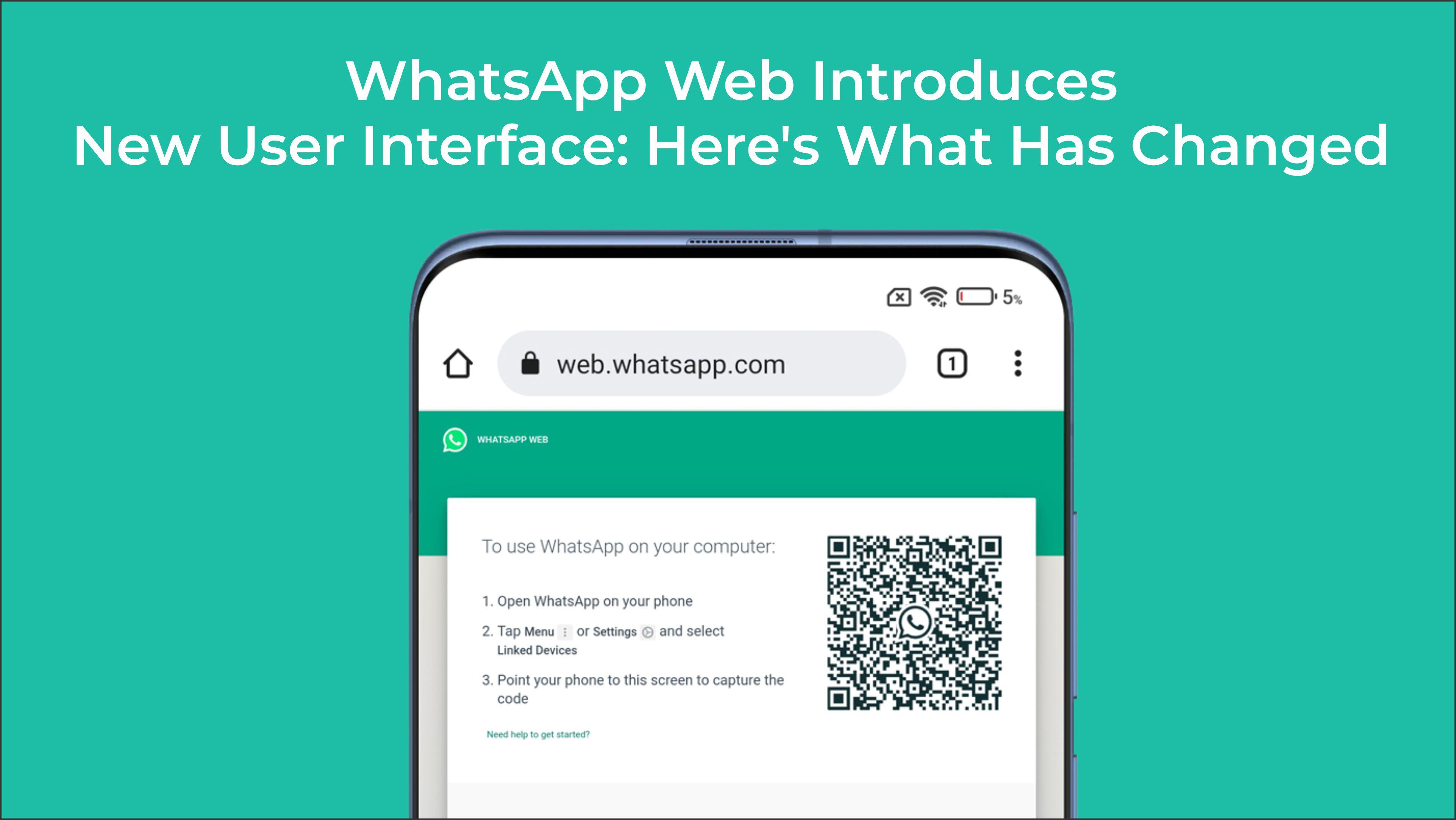
Summary:
WhatsApp has rolled out a significant update to its web version, featuring a new user interface (UI) aimed at enhancing user experience and accessibility. This update brings a fresh look and several new functionalities that align with the app's mobile version.
Body:
WhatsApp Web's New User Interface:
WhatsApp Web, the desktop counterpart of the popular messaging app, has received a major overhaul in its user interface. The update, designed to improve usability and aesthetic appeal, incorporates several changes inspired by user feedback and modern design trends.
Key Changes in the New UI:
Redesigned Layout:
The most noticeable change is the redesigned layout, which now offers a cleaner and more intuitive interface. The sidebar, where contacts and chat lists are displayed, has been refined to provide more space and better organization. This change aims to make it easier for users to navigate through their messages and contacts.
Enhanced Chat Experience:
The chat windows have been updated with a more streamlined look. Message bubbles are now more distinct, with clearer separation between sent and received messages. This makes conversations easier to follow. Additionally, new animations and visual effects have been added to enhance the overall chat experience.
Dark Mode Improvements:
While dark mode was already available, the latest update brings significant improvements to this feature. The contrast and readability in dark mode have been optimized, reducing eye strain and making it more comfortable for users who prefer this setting.
Emoji and Sticker Integration:
The new UI integrates emojis and stickers more seamlessly into the chat interface. Users can now access these features more quickly, with an expanded library of emojis and stickers to choose from. This change is aimed at making conversations more expressive and fun.
Improved Notifications:
Notification management has been enhanced, allowing users to customize their notification settings directly from the web interface. This includes options for muting specific chats, changing notification sounds, and setting up desktop alerts for important messages.
Performance Enhancements:
Under-the-hood improvements have been made to boost the performance and responsiveness of WhatsApp Web. The app now loads faster, and interactions are smoother, providing a more efficient user experience.
User Feedback and Impact:
Early feedback from users has been largely positive, with many appreciating the modern look and improved functionality. The update aligns WhatsApp Web more closely with the mobile app, providing a consistent experience across devices. Users have particularly praised the enhanced readability and ease of navigation.
Conclusion:
WhatsApp's latest update to its web interface marks a significant step forward in improving user experience and accessibility. By addressing user feedback and incorporating modern design principles, WhatsApp Web continues to be a robust tool for desktop users, offering a seamless and efficient messaging experience.
For more information and to experience the new UI, users can visit WhatsApp Web.
Sources:
"WhatsApp Web Gets a New User Interface: All You Need to Know," TechCrunch.
"WhatsApp Web Update: New UI, Features, and Improvements," The Verge.
"WhatsApp Web's New Look: What Has Changed?" Gizmodo.


Date : 2024-05-01 | By : Montek | Category: open-sourc